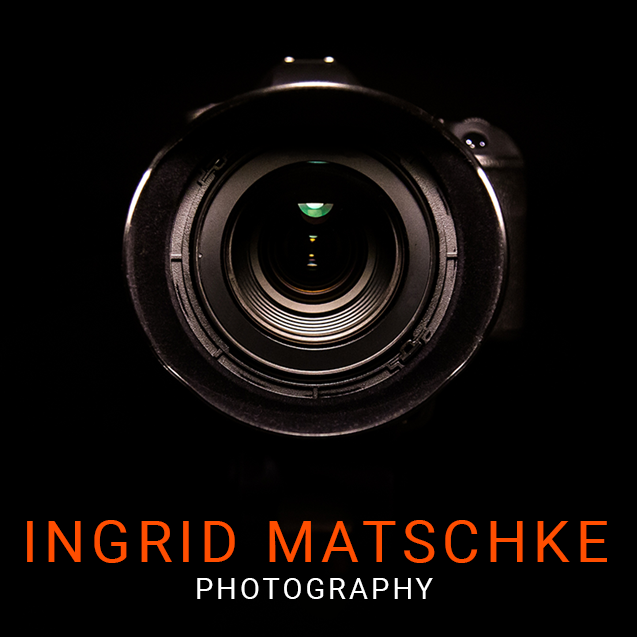Account setup:
An account is not required just to browse the site.
Before purchasing photos, you will be required to set up an account and verify your email to confirm the email address is current and valid. If you do not receive a confirmation/verification email, please check that it has not gone into a spam/junk folder in your email client/program or on your server. Verification emails work as dual purpose client/website protection against fraudulent transactions..
You will need to be logged in to your account before you can order photos. If you have any problems with your account setup, please email us at [email protected] and we will assist where we can. If the problem is with your email client/server, you will need to have access to your junk/spam folder in order to retrieve our account verification email.
Photo reviewing:
All photos from events are stored in sections called Galleries.
If there are any photos of yourself or your dog which you would like removed, please contact us and we will do so asap.
Prints are generally processed and delivered within approx 7 days of ordering, except during long shoots where delivery times may extend to approx 14 days (we are also dependant on Australia Post delivery times). If you have not received a print within 14 days of purchase, please contact us so that we can trace it or re-send the order if need be.
NB: Please choose your photos carefully. Once digital images have been downloaded, any photos will be deemed to have been delivered and used and therefore not returnable or refundable. If you have purchased a photo in error or accidentally purchased a duplicate photo, please contact us prior to download and we will be happy to provide a full refund.
Ingrid Matschke Photography's refund policy complies with Australian Consumer Law in relation to major faults/defects.
***Direct deposits and bank transfers will result in a delay as the funds are transferred/deposited between banks. Once funds have been received, an email will be sent to you containing information about how to download any Digital Image files that are part of the order. Photos will not be released until funds have been cleared through our account. Supplying a receipt of transfer only indicates that a payment is pending, not that it has been processed and credited to the account.
EFT payments can be made to: BSB 015350, Account 180438105, Ingrid Matschke Photography. (ANZ Bank EFT's will process immediately).We do not accept cheques due to exorbitant bank handling fees.
If you have any issues with using the website which aren't covered here, please contact us and we will be happy to help you through it:
Ph: 0417 453511
We wish you happy browsing and shopping :)